How to Activate
This page only applies to customers who have purchased a license or have an active subscription to the GPL Cellar plugin. If you do not have a valid license, you can obtain one here.
You can use the GPL Cellar plugin without activating to browse our entire catalog but you will only be able to install the themes and plugins we have set as Free.
By activating your GPL Cellar plugin you will be given access to all of the themes and plugins available in our catalog.
To Activate your license follow these steps:
Go to your gplcellar.com account.
- Login to your account to obtain your license key.
- Click on the API Keys menu.
- You will need the Master API Key, the Product ID to the item your purchased or subscribed to, and the email address to your account.
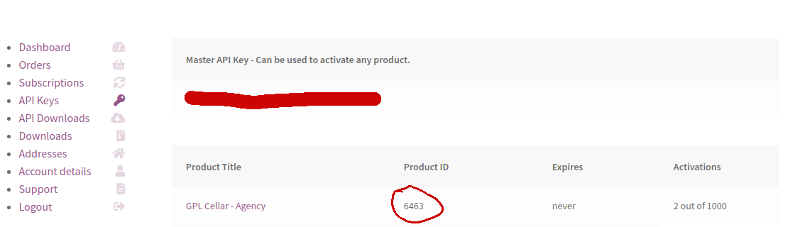
- You will need the Master API Key, the Product ID to the item your purchased or subscribed to, and the email address to your account.
Copy the above information and then go back to your WordPress dashboard where you installed and want to active GPL Cellar plugin.
- Inside of your WordPress dashboard, click on the GPL Cellar menu item.
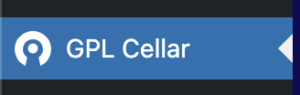
- The click on the License tab.
- Enter the license key, product id, and password.
- Your Master API Key is your GPL Cellar License Key.
- The Product ID is the GPL Cellar Product ID to the product you purchased.
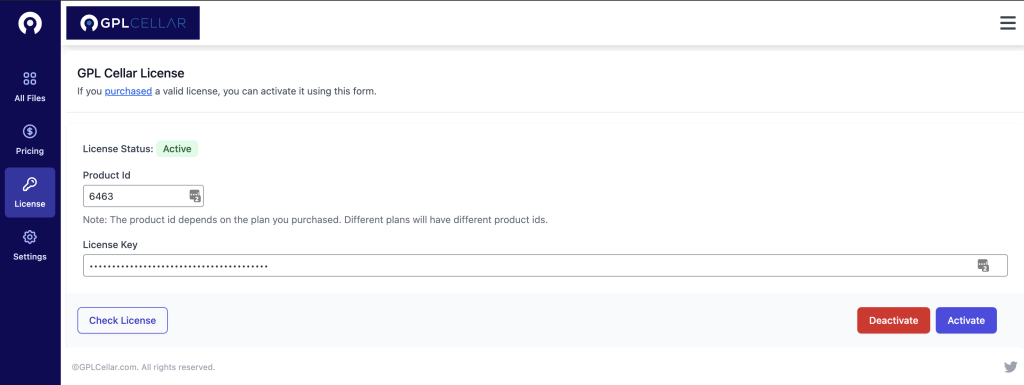
- Click Activate
Do you need help activating?
Perhaps you need to read: Why can’t I activate the GPL Cellar plugin?