WordPress Theme For Social Media Marketers.
The viral theme is a beautiful and stylishly designed social viral theme that redefines how trending and viral sites are created! It is suitable for a broad range of trendy sites across multiple niches. The amazing layouts, beautiful carousel, and galleries, crisp typography, powerful customization options make creating an incredible viral site very easy!
Digital marketers are always looking for the magic formula of building a trending viral site. There is nothing like a magic formula for creating a viral site, but I will show you something that can set you on the right path to building the best viral site of all times!
There are several challenges faced when you are building a viral site, top of the list is establishing a consistent source of traffic. According to several viral sites case studies, social media and search engines remain the two the biggest sources of traffic for a new viral site. Direct traffic is only achieved when you have successfully built the brand of your viral site.
Since generating constant high traffic for a new viral site remains the biggest challenge, you should employ all the necessary techniques to ensure your site starts attracting high traffic immediately after the launch. It’s important that you build the viral site on the best framework that will guarantee future ranking success.
There are many strategies that you can employ to generate massive traffic for your new viral site, but the basic strategy is building the viral site on a reliable framework that is easy to optimize for search traffic and easy for users to share content across all social media platforms.
WordPress the Best CMS for Viral Sites
The majority of current viral sites are built on a content management system that allows users to share content with other visitors. WordPress is increasingly becoming the number #1 choice for creating a successful viral site.
It has been proven time and again that WordPress is the best content management system for building viral sites since it is easy to use and there are tons of themes available to help you set up your viral site within few hours.
Secondly, WordPress has all the essential features and functionality needed to build a successful viral site. There are tons of free SEO plugins that you can use to optimize your viral site and attract more organic traffic.
WordPress is also inherently built to rank better and deliver a stunning performance. You don’t need to reinvent the wheel by creating a viral site with any other CMS.
Choosing the Best Viral WordPress Theme
One of the most important steps, when you are building a viral site with WordPress is the choice of a theme. Your choice of a WordPress viral theme forms the foundation of your success. It is therefore imperative you make the choice of a viral theme wisely. Before you choose a WordPress theme for your viral site, you should consider these important qualities of a good viral WordPress theme:
- User Generated Content Sharing – a good viral WordPress theme should have the functionality for users to upload and share their content. The best viral sites are driven by user-generated content that is shared by members. It is, therefore, a necessity that a good viral theme comes with an upload and sharing button for user generated content.
- Membership Management – all successful viral sites have a feature for registration and management of members. This is a very important feature that helps in the growth of any viral site. The registration of members should be straightforward and user-friendly. This will encourage more visitors to register and share their content with other users.
- Content Voting – To build a successful viral site, you need a feature for users to vote on individual posts to help rank the best content. Viral sites receive massive user-generated content, and it becomes difficult to sort out the best content from the other content. A like and dislike voting feature helps users to upvote for the best content. This content voting helps to get the best content to the trending category for other visitors to easily find the best content without wasting so much time visiting all the pages.
- Social Media Sharing – social traffic is the best source of traffic for new viral sites and also is a consistent source of traffic for old viral site. Social media sharing of content is one of the most important features of a good viral WordPress theme. A good viral WordPress theme should be easy to link up with all social media platforms. There should also be abundant social media sharing buttons on all theme layouts.
- SEO Features – organic traffic is the second best source of traffic for newly created viral sites. Although good organic traffic can sustain a viral site, it takes a concerted effort and lots of time to build consistent flow of organic traffic. A good viral theme should have inbuilt SEO features that help in on-page optimization of content.
- Page Load Speed – Google and other search engines are increasingly ranking sites based on the page load speed. It is no longer an SEO speculation that the fast loading sites receive high priority and rank higher compared to sites with a slow loading speed. Viral sites, in particular, are required to have the best or optimum page load speed since users want to view more pages for interesting and funny content. A viral theme should, therefore, be built on an ultra-fast theme framework with the best page load speed. A good page load speed is also important for ensuring that the bounce rate remains low.
- Design and Layouts – the design of a viral site plays a vital role in ensuring the content receives the maximum visibility. It may also be helpful that the design of the viral site pays specific attention to the placement of the social sharing buttons to increase the sharing of content and attract more traffic. Another important consideration is the availability of predefined layouts on a single viral theme; this allows you to select the best theme layout for your niche viral site.
- Video Content Support – according to several cases studies, visual content and particularly video content is the most common content type that tends to go viral. When you are choosing a viral WordPress theme, you should ensure that the theme supports the publishing of viral video content. This will help you to publish or share trending video content and attract more traffic.
- Theme Customization– it’s important to note that not all viral themes are easy to tweak or change to your custom look. Choosing an easily customizable viral WordPress theme helps save time and money since you will not hire a developer to customize it. Ideally, a good viral theme should have a theme options page where you can change the colors, update different sections or even add your custom CSS code.
Introducing the Best Viral WordPress Theme – Them Only Viral Theme You Need!
Viral WordPress theme is a brainchild MyThemeShop team and thorough research on the best features necessary for building successful viral sites. The Viral theme thus stands out as the best WordPress theme for anyone looking for a reliable, fast loading and feature-rich WordPress viral theme. The Viral theme has been carefully thought out to help you build an incredible viral site that delivers content at lightning speed and grows the number of users exponentially.
The Viral theme is a combination of all essential features that make a complete viral site; it also adds diversity with its predefined layouts that give you the benefit of choosing the layout that works best for your viral site idea. Let’s look in details at the features that make the Viral theme a unique theme for building any viral site you have in mind:
- Beautiful Design – the Viral theme is attractively designed with the needs of users in mind. Every layer is perfectly placed to enhance emotive sharing of content to generate maximum social traffic. Images are attractively placed and in the right sizes to deliver the best visual appeal. The buttons, carousels, and widgets are designed to perfection, and the color schemes blend in to bring out the best viral site experience.
- Responsive for All Devices – Viral theme has been tested on all the devices, and it perfectly adapts to all screen sizes. It is a fully responsive theme and is ready for all devices. The font is also legible across all device sizes. The loading speed is ultra-fast on all devices ensuring your content is delivered fast to both the desktop and mobile visitors. The theme also supports the robust WP mega menu plugin that is ideal for showcasing more content on the menu.
- 3 Types of Post Layouts – The post layout comes in three layouts that are very easy to interchange from the theme options panel. You can either choose how you want the posts to be displayed. You can also customize the content display further on the theme options panel. The Viral theme gives you the freedom you deserve to build a unique viral site.
- Eye Catching Carousel – this fantastic posts carousel is a blend of beauty and perfection and helps to showcase your featured content and increases your page views and content sharing. The carousel is smooth and very easy to enable or disable from the theme options panel. This carousel is one of the best features of the viral theme.
- Social Media Sharing – the social buttons are perfectly placed in the Viral theme to ensure your content receives the maximum shares, and you generate the maximum social traffic. The social media buttons are attractively designed and are also placed together with the up and down voting button that encourage visitors to rate content.
- Gallery Widget – the gallery widget is ideally designed to showcase the best viral content on the sidebar which helps improve content visibility and increase the page views on your viral site. The widget gallery is easy to set up, and all the predefined layouts of the Viral theme support this widget gallery feature.
- Content Upload Button – theViral theme supports sharing of content from users using the upload button at the top. The user-generated content is one the most important strategies for growing a viral site. The content upload button on the Viral theme is available for members to share content.
- Membership – the Viral theme comes with registration and membership management feature that is necessary for the success of any viral site. Users can sign up to start sharing viral content; this helps your viral site to grow rapidly.
- Shortcode Support – the Viral theme supports several shortcode options that are useful for building different sections on your viral site without editing the code. The shortcodes allow you to quickly add buttons, columns, Google maps, videos, lists, tabs, accordions and more layout options. The Viral theme also supports numerous typography options, and you can set up your typography choice from the theme options. It also supports font awesome icons which can be added to enhance the visual appeal of content.
- Predefined demos – the Viral theme comes with out-of-box one-click install predefined demos that give you a quick head start when you are building your viral site. In fact, the four predefined demos are based on niches but can be suitable for a wide range of viral niche sites. These are the four predefined demos that come with the Viral theme and all have a one-click update feature:
- Viral default – the Viral theme default layout is suitable for building any viral site and can be customized to your unique preference. This layout has all the necessary features to create a lively viral site with tremendous success; you can install it and launch the site within few minutes. The layout has all the customization options you need to build a unique viral site with little or no coding skills.
- Viral cat – this is a uniquely designed viral theme layout that comes with pixel perfect layouts of content, images and perfectly placed social sharing buttons that ensure the content is instantly shared on the social media platforms. This would be an awesome Viral theme layout for showcasing cats or pet images but can be further customized to fit any viral site niche. The homepage has an attractive display of viral content with an excellent display of images to ensure they content get the maximum visibility.
- Viral photography – if you are thinking of building a successful viral photography site, you cannot afford to ignore this Viral theme layout. This layout provides you with all the features and the power you need to build an irresistible viral photography site that keeps visitors glued on every page and converts like no other theme.The subtle design for every section of this viral photography layout ensures your content is delivered to users in the best experience. The infinite post loading in the homepage ensures visitors can see more content for high page views. The layout also commands authority in all aspects ensuring you grow your viral photography site to a full authority site.
- Viral food – this layout is strategically designed to help food lovers, food bloggers and food photographers to build a viral food site. The attractive display of food images will make every visitor hungry for more content and help you build a remarkable brand. The superb widget gallery helps you to showcase the most attractive food images and gets your content more page views.
Viral Theme Options Panel
The Viral theme is fully customizable and comes with an excellent theme options panel that gives users the freedom to change any settings on the theme. The following are the theme options available on the Viral theme:
General Settings
- Upload A Logo Image
- Add a Favicon
- Upload Touch Icon Mobile Devices
- Add a Metro Icon
- Enter Twitter Username
- Feedburner URL Option
- Add Code to the Header Section of the theme
- Add Code to Footer like Google Analytics code
- Choose From 4 Different Pagination Options
- Activate AJAX Quick Search Option
- Enable or Disable Responsiveness
- Enable Right To Left Language Support
- Enter Number of Products To Showcase in WooCommerce Shop
Import or Export Settings
- Import & Install Predefined Viral Theme Layouts
Typography Settings
- Advanced Typography Options
Performance Options
- Enable or Disable Prefetching
- Lazy Load Enable or Disable to slow loading of images
- Enable Async JavaScript
- Remove ver Parameters
- Enable or Disable the Optimize WooCommerce Scripts Option
Styling Options
- Choose a Primary Color Scheme
- Choose either of the Two Side Layout Styles – Left sidebar or Right Sidebar
- Unlimited Background Color Options
- 63 Background Patterns, Choose Gradient or Upload Own Image Options
- Enable or Disable Parallax Effect
- Add Custom CSS
- Enable or Disable Lightbox on Images
Header
- Show Primary Navigation Menu
- Enable or Disable Header Search
- Primary Navigation Background Color, Pattern or Image
- Set Header Background Color, Pattern or Custom Image
- Enable or Disable Floating Navigation
- Enable or Disable Logo
- Enable or Disable Secondary Menu
- Show Right Section on Header
- Set Header Bottom Background
- Enable or Disable Header Social Icons
- Show Layout Icons
Footer
- Enable or Disable Footer
- Footer Layout Selector 3 or 4 Widgets Layout
- Choose Footer BG Color, Pattern or Custom Image Upload
- Enable or Disable Parallax Effect
- Copyrights BG Color, Pattern, Gradient or Image Upload
- Copyrights Text – Replace MyThemeShop Footer Link
Homepage Settings
- Enable or Disable Carousel
- Select Carousel Categories
- Choose Carousel Number of Posts to Display
- Add Custom Carousel Option
- Choose Carousel Position on Homepage
- Choose to Show Carousel on Other Pages
- Choose Featured Categories
- Default Post Layout Option
- Post on Blog Pages Option
- Enable Like and Dislike
- Enable or Disable Homepage Post Meta Info
- Show Author Image Option
- Post Social Media Buttons
- Choose Homepage Social Media Button Position
Single Post Settings
- Single Post Layout Selector
- Choose Meta Info To Show
- Show Post Author Image
- Enable or Disable Like or Dislike Button
- Enable or Disable Breadcrumbs
- Show Featured Image
- Enable or Disable Comments
- Enable or Disable Highlight Author Comments
- Enable or Disable Date in Comments
Social Settings
- Social Buttons Position Selector
- Set Social Media Floating Position from Bottom
- Enable Social Sharing Buttons on Pages
- Drag & Drop Social Buttons Builder
Ad Management
- Below “Post Title” Ad Slot
- Show Ads After X Days
- Below “ Post Content “ Ad Slot
- Show Ads After X Days
Sidebar Settings
- Set Sidebar Title Background
- Create Custom Sidebars
- Choose Sidebar for Homepage
- Choose Sidebar for Single Post
- Choose Sidebar for Single Page
- Choose Sidebar for Archive
- Choose Sidebar for Category Archive
- Choose Sidebar for Tag Archive
- Choose Sidebar for Date Archive
- Choose Sidebar for Author Archive
- Choose Sidebar for Search
- Choose Sidebar for 404 Error
- Choose Sidebar for Shop Pages
- Choose Sidebar for Single Product
Translation Settings
- Enable Translation Panel
- Create and Download Translation File
Please do not forget that the choice of a viral WordPress theme is the single most important consideration that determines the success of your viral site. The Viral theme provides you with the full package of all the features you need to build an incredible viral site.