Plugin
GPL Cellar
Account
Since ©2019 All rights reserved by gplcellar.com
The WordPress® trademark is the intellectual property of the WordPress Foundation, and the Woo® and WooCommerce® trademarks are the intellectual property of WooCommerce, Inc. Uses of the WordPress®, Woo®, and WooCommerce® names in this website are for identification purposes only and do not imply an endorsement by WordPress Foundation or WooCommerce, Inc. GPLCellar is not endorsed or owned by, or affiliated with, the WordPress Foundation or WooCommerce, Inc.