Earth is a premium WordPress theme created with Environmental, Eco-Friendly websites in mind. It?s the perfect solution for all types of business and non-profit organizations that want to add an earthy touch to their online presence and includes a built-in event post-type, event calendar, donate button in the header, a gallery post type and of course a full blog section. All of which are necessary for an awesome non-profit website.
Events & Calendar
There is a simple calendar built-in that connects with an events custom post type so you can display your events in a list or grid but also within a calendar. The calendar basically displays the events based on their date and you can navigate between different weeks and months of the year. While the built-in events works very well and it is what most customers use, some customers prefer to use their own event plugin in which case you can simply disable the theme’s built-in Event functionality right in the Theme Panel.
Homepage Template
Earth was initially built with a drag and drop style homepage template which you can see from the online demo featuring various sections including a slider, highlights, recent events, recent posts and recent galleries. This is a good solution for a quick setup, however, you can also build a fully custom homepage! How? See the feature below…
Visual Composer Page Builder
The Visual Composer is a premium plugin with hundreds of thousands (if not millions) of users which allow you to easily build custom pages via a live drag & drop window. The Earth non-profit theme includes a free copy of this plugin so that you too can create custom pages making it easier than ever to setup your site. Plus, the Earth theme includes a few exclusive modules for inserting your events, galleries, blog posts and more!
Galleries
The Earth theme also includes a built-in Gallery post type function which is crucial for your non-profit, event or environmental site. You can easily upload and assign images to your galleries and showcase them on your site so that people can see what you are all about. Galleries each contain multiple images and you can also organize them into various categories. By default the Galleries display via the gallery page template but you can insert them anywhere on your site if you want with the Visual Composer page builder.
Styling Options
Inside the Earth’s theme panel you can find various styling options to give your site its own unique look. You can change your background, donate button color, menu colors, footer colors, copyright colors, etc. This allows you to give the theme a more customized look if wanted. And of course the theme also has a “Custom CSS” field in the theme panel for more advanced CSS edits without having to use a child theme.
LayerSlider
Earth has a built-in slider functionality you can use for a very basic image slider on the homepage, however, if you want something more complex (like what we have on our live demo) you can use the bundled LayerSlider plugin which has its own admin panel in WordPress where you can create image sliders with “layers”. That means you can add text, images, videos, buttons or HTML on top of your image slider with various animations.
WooCommerce / Shop
The Earth theme has built-in support for the popular WooCommerce plugin which can be used to create your own online shop, store or affiliate directory. It’s great for non-profits that want to sell merchandise to help spread the word of their cause.
Sample Data
The theme includes the .xml file so that you can import the online sample data to your fresh installation if you want to get your site looking like the demo and then tweak things to fit your needs. This is, of course, optional as you can install the theme and simply add your content without worrying about any import.
Earth NonProfit WordPress Theme Features
- Environmental/Non-Profit theme
- Visual Composer plugin included for Free
- LayerSlider plugin included for Free
- Built-In FlexSlider – supports embedded videos
- Easily add sliders to any page!
- Responsive design
- Retina Support
- HTML5 valid design
- SEO ready!
- Events custom post type & ajaxed events calendar
- Gallery post type for creating photo galleries
- FAQs post type & 2 faqs templates – per category or all faqs
- Many great shortcodes/modules included with the Visual Composer drag and drop builder – toggles, accordions, buttons, tabs, boxes, spacing, headings, grids, carousel, sliders..etc!
- Easily set a blog-style homepage if you prefer
- Widgetized sidebar and footer regions
- Complete blog section
- Custom widgets – latest blog posts with thumbnails, gallery, featured events & flickr
- Easily add a flickr slideshow gallery to the top of any page
- Full-width featured images for pages
- Image cropping using the Aqua Resizer Script – No need for regenerating thumbnails – ever!
- Advanced admin panel options
- Built-in Google font options for the main elements
- And anything else I forgot to mention!